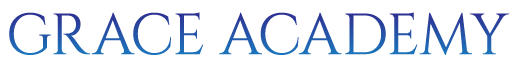Part 1 – Lesson 1 – Technology in our classroom
Part 1 – Lesson 2 – Using technology
Part 1 – Lesson 3 – Developing mouse skills
Part 1 – Lesson 4 – Using a computer keyboard
Part 1 – Lesson 5 – Developing keyboard skills
Part 1 – Lesson 6 – Using a Computer Responsibly
Part 2 – Lesson 1 – How can we paint using computers?
Part 2 – Lesson 2 – Using shapes and lines
Part 2 – Lesson 3 – Making careful choices
Part 2 – Lesson 4 – Why did I choose that?
Part 2 – Lesson 5 – Painting all by myself
Part 2 – Lesson 6 – Comparing Computer art and Painting
Part 3 – Lesson 1 – Exploring the Keyboard
Part 3 – Lesson 2 – Adding and Removing Text
Part 3 – Lesson 3 – Exploring the Toolbar
Part 3 – Lesson 4 – Making changes to Writing
Part 3 – Lesson 5 – Explaining my choices
Part 3 – Lesson 6 – Pencil or Keyboard?
Part 4 – Lesson 1 – Label and match
Part 4 – Lesson 2 – Group and count
Part 4 – Lesson 3 – Describe an object
Part 4 – Lesson 4 – Making different groups
Part 4 – Lesson 5 – Comparing groups
Part 4 – Lesson 6 – Answering questions
Part 5 – Lesson 2 – Directions
Part 5 – Lesson 3 – Forwards and Backwards
Part 5 – Lesson 4 – Four Directions
Part 5 – Lesson 5 – Getting there
Part 6 – Lesson 1 – Comparing Tools
Part 6 – Lesson 2 – Joining Blocks
Part 6 – Lesson 3 – Make a Change
Part 6 – Lesson 4 – Adding Sprites
Part 6 – Lesson 5 – Project Design