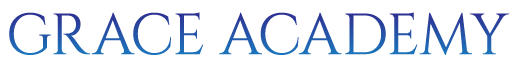Part 1 – Lesson-1 – Get the message across
Part 1 – Lesson-2 – Poster making
Part 1 – Lesson-4 – Creating a brand
Part 1 – Lesson-5 – Adding Content
Part 1 – Lesson-6 – Presenting
Part 2 – Lesson-1 – Computer Networks and Protocols
Part 2- Lesson-2 – Networking Hardware
Part 2- Lesson-3 – Computer Networks And Protocols
Part 2 – Lesson- 4 – The Internet
Part 2 – Lesson- 5 – Internet Services
Part 2 – Lesson- 6 – The World Wide Web
Part 4 – Lesson-1 – Spreadsheet
Part 4 – Lesson-2 – Quick Calculation
Part 4 – Lesson-3 – Collecting Data
Part 4 – Lesson-4 – Become a data master !
Part 4 – Lesson-5 – Level up your data skills
Part 4 – Lesson-6 – Assessment
Part 5 – Lesson 7 – You’ve got the moves
Part 5 – Lesson 8 – Fly cat, fly!
Part 5 – Lesson 9 – Loop the loops!
Part 5 – Lesson 10 – Treasure those lists!
Part 5 – Lesson 11 – Translate this! Part 1
Part 5 – Lesson 12 – Translate this! Part 2
Part 6 – Lesson-1 – Features of word processor
Part 6 – Lesson 2 – Licensing appropriate images
Part 6 – Lesson 3 – The credibility of sources
Part 6 – Lesson 4 – Research and plan your project
Part 6 – Lesson 5 – Promoting your cause